My Internet Browsers
Assalaam aleykom WBT and I believe you have browsed onto my page? :)
And what a coincidence, for I am going to talk about the browsers on my PC today. A very boring topic indeed. Hehehehe... but since I am kering of ideas, I will blog about the browsers that I use, and why I choose to use each for specific purpose(s) :)
Okes... let us start with:
Mozilla Frefox Version 3.0.
I use FireFox for most of my browsing purposes. Not only is the interface more pleasant than it's main rival (IE), but I also believe that it is more stable :) I use Mozilla FireFox for checking email, doing online banking, buang-masa-browsing, watching trailers at http://www.apple.com/, and many more. In short, it's my browser of choice! :D TAPI!!! I don't know why, but I cannot use FireFox to efficiently edit my blog :(
First of all, it takes almost forever-and-a-half to load the "NEW POST" page. I don't know why, but it seems to get stuck at loading the Google analytics part :( Hmmmm... Secondly, I find that it's quite difficult to drag my images down the compose page. I have to do it little by little. I need to drag the image to the bottom part of the compose window... then drag the scroll bar further to the top/bottom, then drag the image again... and so on and so forth, until I reach my required destination :)
I don't know why, tapi dua masalah ni caused me to NOT choose FireFox for blog entries :) TAPI! For other stuff, FF is good :)
Internet Explorer 7
Ok. I've basically stopped using IE-7 since I discovered with FireFox :) But since I cannot edit my blog with the fire-ry vixen (assuming FireFox is a lady fox :P), I had to go for another platform. Tried IE, and ever tying worked out fine :) No problems in loading the page, and editing is superb :) Even the scroll bar is responsive to image drags :) So, I am happy with IE, but only for blog editing. For other uses, I maybe still FireFox ta'asub. But that is slowly fading away, but not because if IE-7! But because of da Chrome...
Opera 9.5

Haaa... This browser, from my experience, seems to be super fast! But I don't know, I don't quite use it that often. I mainly use it for DOWNLOADING :) Since I do not have any download programs, I use Opera due to it's ability to RESUME a download. They say FireFox also can do this, but somehow, I find Opera's interface more appealing for this purpose :) So... Opera for resume-able downloading :D Oh... and also Opera Mini for phone browsing. Ada browser lain ke utk browse kat tepon? Plz tell me if ada ek :D
Google Chrome
This one is the latest of the bunch. Now I am slowly migrating from FireFox. Heck, I don't even have Firefox in the new PC unit I got from Dr Dhanesh Ramachandram's grant (Tq Dr D btw for the excellently configured PC). Haven't read much about it's advantages over other browsers... but from my brief stint using Chrome, it seems to crash in a more... clean and polite manner :D Most of the time, I do not have to press the END PROGRAM button that has been made ever so famous by Windows XP :D
Slowly I think, I will be migrating fully to Google Chrome. I don't know why, but everything Google-y, is ok for me :D Heckso-goid, I eve have 3-4 GMAIL accounts :D
Okes... Those are my browsers :D
Sekian, thank you for reading this boring... and chicken less post :D




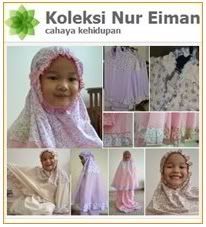




8 comments:
dia dah boleh buat edit->find lom itu google chrome? Penting tu dlm pembacaan pantas.
aku aritu try gak..tapi sbb dia tak leh find perkataan dlm web maka aku terus guna firefox :D
lor. kan ke memang dah ada. dalam firefox pon aku biasa guna short cut key dia je... CTRL + F.
tapi kalau orang yg tak biasa guna short cut key mmg akan ada problem carik functionality tu kot.
as a matter of fact, find option dia siap list brapa banyak search term tu ada dalam document... :) Cuba try testing tengok :D
CTRL + F
There's another choice.
Apple's Safari for Windows.
I've used it before. It's good.
Cons;
You have to unchecked the update notification. Apple is pushing its Quicktime and other software.
A ah. lupa plak pasal Safari. But I dont use it that much :( Sebab bila dah guna kat Windows, mula la dia ada kekurangan sana sini. tapi kalau on apple, then ok :)
Other browsers pon ada gak, macam Crazy Browser, tapi tu IE nye platfom kot? Lepas tu ada apa lagi satu tu tak ingat. Ada this one website.. favbrowsersn.net? Ke .com ... forget
Okes
Arigato :D
Basically the chrome uses apple webkit and mozilla engine,that is why you get the best of both worlds. For web 2.0 experience it is worth to use chrome but for the time being the chrome is bloated with security issues, so no internet banking using chrome until it is proven stable.
hmm gune opera download bley jd superfast ke? aku tensi sudah x bley gune rapidshare.. tibe2 lak amik ms ratus2 ari utk dload..
then beralih arah ke filefactory.. ok.. laju... tibe2 lak filefactory dh ikut jejak langkah rapidshare kt sini.. adeh.. adekah mereke dpt mendetect aku slalu dload? la ni gune netload... so far ok..
tp..... hmm alpyan.... tolong satu mende.... hang check try dload satu file dari filefactory n bg tau aku dload time diye bp lama.. if cepat.. then akan ku berikan khabar berite buat mu.. tp di emel lah hihi... kat sini x bley..
Sadros: Gitu ka... kalau gitu baguih la :) Aramak. aku dah 3-4 hingga 14 kali buat Maybank2U dan CIMBkelik... harap2 tak la hackers dapat masuk ke akaun aku. Lagipun, duit dalam tu takdak la banyok mana .... tapi nauzubillaaah... hacker dan perumpak2 ni bukan kira walaupun yg depa amik ialah 34 sen :(
Dlyn: Baik insya-Allaaah. Tapi setakat ni, aku main2 dload pon kat Easyshare... dan aku ada gak main2 ngan FileMojo. Tapi FileMojo ni tak stabil sangaat. Aku letak zip file yg ada ppt, gambau dan sebagainya... nak upload ok . .. tapi nak dload lambat... as for filefactory... aku rasa macam blok kat USM. Tapi takpe, aku testing try cuba dan kalau ingat aku bagi tau kau insya-Allaah :) VIa email of course :D
woi...semua tu kena download ke? or nak kena beli CD installer pulak?
Post a Comment