Trip to Low Yat & Buying a PC
Alhamdulillaahirobbil'aalameen
Today, myself and my good friend Aizal Kusyairi paid a visit to Low Yat Plaza to get my brand new system. I initially only asked the guy about RAM configurations... but Aizal being Aizal... he had to overdeliver... and instead came up with a whole PC configuration! Thank you very2 much bro :D
Reason to buy the PC? Well... lately I've been commuting from my house in Nibong Tebal to Penang (Island). Have to do this... because now my wife is pregnant (3-4 months)... so I have to be around the house to attend to her and also my daughter's needs :D
Due to these, I have to do the work in the lab (where my workstation is), and also try to get home in time to pick up my daughter from school (must bertolak at around 4:40pm the latest from Penang island to avoid traffic congestion). The major drawbacks however are twofold.
Firstly, I spend around 1.5-2 hours, daily, commuting... That time might be better spent writing MATLAB codes or coming up with my thesis outline or even a conference/journal paper. Secondly, the cost is quite unbearable, as the TOLL ALONE IS RM11.20 per day :( So, I think I need to station myself at home for most of the week. One solution is to buy a PC workstation, so that can work from home. The current laptop I have is a bit too slow (RAM pon 1Gig je...) to handle each 40,000 images per video file for my work.
So tu la pasal why I need to get this system. Bukan pasal mengada... but it is indeed a necessity :) Anywayz... what started as a memory related question (to Aizal) is now a full system with quite impressive specifications (tq again banyak2 En Aizal Cikaro):
1) AMD Phenom II X4 955 Processor (Yes, I've gone anti-Intel again) - 3.2 GHz (8Mb Cache)
2) Asus AM3 M4A785TD-M EVO Motherboard
3) Crossair DDR3 1333 4GB (Pair) RAM 4) Asus LCD Monitor (VH222H) - with built-in speakers (quite ok the sound)
5) Western Digital Hard Disk (BLACK) - 1 Terabyte 7200RPM SATA
6) Cooler Master ELITE 334 PC Casing
7) SAMSUNG (kampung dusun) DVDRW SATAAnd all of that, running on a Windows XP Pro... very2 de fast one :) Alhamdulillaah. The system is now in its final stage of installation (Microsoft Word, Antivirus etc.). This is happening as we speak (read for you and write for me :P)
Anywayz... Just to share a silly but USEFUL experience (as how most experiences are)
We faced a glitch whilst initially trying to power up the machine. Tried to switch it on after installing the CPU, heat sink, RAMs, hard disk etc. The LED light on the ASUS motherboard was on! But for some reason, the CPU fan was not spinning :( This was really2 really2 really2 not normal. Thought about many techie reasons e.g.:
1) RAM tak betul... maybe this motherboard only supported 1GB installations... Aiyaaa.... But if the RAM was the problem, the fan should still be turning
2) Not enough power form the power supply. But we were already running a 460 Watt Cooler Master...
3) Might have accidentally scratched the motherboard surface while trying to pasang the CPU's heat sink & fan
4) Motherboard was not original... suspected a 'rogol-ed' version :P
Lepas dah lama godek... I finally tried to unplug the CPU. Tengok2... we plugged in the wrong power socket to the motherboard. Dayem... We accidentally plugged in a 6-socket adaptor to a 4-socket... ended up karen tak masuk la! This is almost equivalent to not being able to switch on your PC, while the problem was that the power cable is unplugged. Lama jugak la we took to solve this simple thing :P This shows that sometimes (or sometimes, most of the time...), the answer is so simple yet we overlook it due to the other stuff that we have to do :D
Okes. Tu je kot. Tq for reading :D




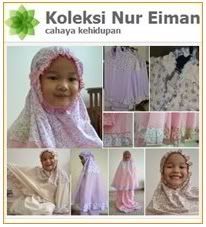




3 comments:
waaaaahhh... congratz!
tq :D
wah, bertambah la ahli keluarga ko ek..baguih baguih...
Post a Comment