TV Capture Card 101 - Macam mana nak rekod program TV/ASTRO menggunakan komputer/laptop dengan tv/video capture card/stick
Berapa punya panjang daaa tajuk. Anywayz... Tonight (since it's already 8:11 pm) I'd like to blog about how I record soccer video from ASTRO. I am trying to use these footage for my PhD work, and plz make a prayer for me so that all will go well... insyaAllaah :)
Anywayz... To record from television/ASTRO to your computer's hard disk (whether laptop or PC), you firstly need to buy a tv capture card (also called video capture card). Now, since these devices can be done via small USB devices, they are also called sticks! No matter what they're called, the basic idea is to have them connect YOU (your machine that is) to the normal-TV or satellite-TV decoder. In my case, it's the latter cuz I connect it to my ASTRO decoder. Below is the pic :)
Astro decoder (yes, ini yg lama punya dan bukan Byond)
Composite cable connections :) YELLOW = video... RED and WHITE = stereo audio...
Ter-forget pulak. The card I'm using is the USB PLUSTV Hybrid TV Stick II (KW-DVBT 325U) from KWorld. What I do is connect the three composite jacks (Yellow, Red and Yellow) to the USB stick, and then cocok/insert the stick into one of the computer's available USB slots :) Of course I install the drivers first lah. Oh, and also the Hypermedia Center software so that an interface is given for me to view and record/capture video from the TV. My USB stick is as shown below:
After making sure that your ASTRO decoder and of course, PC, is turned on... run the Hypermedia Center software and you'll get a screen looking something like this:
Ok. After doing all that... VOILA! You have ASTRO on your PC :) All you have to do next is to press the RECORD button (not shown, but I think U all know which button I mean) and you can store your TV/ASTRO programs on your PC :) If you move your mouse to the bottom-left corner of the Hypermedia Center interface, then all those buttons will come out lah :)
Okes. That wasn't hard at all. The hardest part is only giving your hard earned cash to the orang kedai @ Low Yatt to get the USB stick :D Oraits... tq for reading iya. Assalaam aleykom WBT.
The USB stick that captures tv signals into my hard drive
The jacks connect!!!
Composite-to-stick connection... small USB connection
Notice the blue light indicating successful signal transfer... alhamdulillaah...
After making sure that your ASTRO decoder and of course, PC, is turned on... run the Hypermedia Center software and you'll get a screen looking something like this:
Hypermedia Center...
Select 'TV'

Select Source Input (what cable ure using...)
COMPOSITE... as I'm using the Yellow, Red n White composite cables...
Select 'TV'

Select Source Input (what cable ure using...)
COMPOSITE... as I'm using the Yellow, Red n White composite cables...
Ok. After doing all that... VOILA! You have ASTRO on your PC :) All you have to do next is to press the RECORD button (not shown, but I think U all know which button I mean) and you can store your TV/ASTRO programs on your PC :) If you move your mouse to the bottom-left corner of the Hypermedia Center interface, then all those buttons will come out lah :)
Channel 616... my daughter's favorite channel...
Example of FULL SCREEN mode. Kalau Byond lagik cantek ni. Cuz my monitor supports is HDMI ready!!!
Sah2 la mesti tengok bola kan... Malam ni World Cup 2010 ENGLAND vs GERMANY. Go Go GERRARD!!! (Not houllier tapi...)
Okes. That wasn't hard at all. The hardest part is only giving your hard earned cash to the orang kedai @ Low Yatt to get the USB stick :D Oraits... tq for reading iya. Assalaam aleykom WBT.
















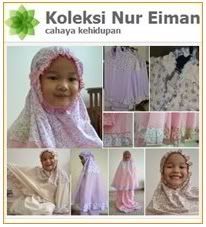




9 comments:
kalau record..nk buat ape ek?
xnk plak motifnya..
kalau saya nye case, saya rekod pasal nak guna utk data set research :) Orang lain rekod maybe utk personal storage ke apa2 la kot? :)
salam bro,
saye punye pakai astro beyond decoder. apsal x dapat signal biru tue erkk..cabel kat decoder tu ade 2 layer..so, yang kat decoder tu kena biarkan ehh..yang belah hujung lagi satu tu kena sambung kat cabel usb tu ..macam tue ke?
Aramak amy... aku sendiri tak pernah rekod kat Byond, dan tak tau camne rupa kat belakang decoder byond tu... Hmmm... tapi patutnye, kalau koneksi dia sama... maka caranye pon sama la... :) Kalau tak dapat yg kaler biru tu... mungkin pasal tak ketat ke... ataupun masalah2 lain. wallaahu a'lam... Aku pon sebenarnya tak la tera sangat benda ni. Try2 rekod hari tu tengok2 ok ... tak pernah pulak hadapi masalah sebagaimana yg kau sedang hadapi wahai Amy. Mintak maaf kerna tak dapat bagi jalan penyelesaian...
knpa aku tak pakai astro byond sbb
1-siaran SDTV byond lg hampeh daripada astro standart punya sbb aku dah tgok kt umah abg ipar aku gambar SD mmg hampeh mcm gelap sedikit daripada astro biasa..!!!
2-sama je asal hujan je tiada siaran..!!!
3-kena tambah rm20 lg padahal siapa yg guna astro byond iptv dpt HD+PVR free..!!!
4-membazir je sbb aku bukan selalu tgok tv pun..!!!
Salam bro,
sy baru singgah kt blog bro dan nak tanya device USB Hybrid TV Stick II (KW-DVBT 325U)ni dpt record HD movie ke laptop ker...sy skrg guna easycap video/audio capture yg juga guna usb connect melalui RCA cable.
Bila rekod HD movie dr cenel HD Astro Byond, qualiti movie yang rekod tu..bila playback bkn seperti HD...gambar tk clear.
harap bro dapat reply terus pd emel saya
Salam bro Robinhood. Email address apa ek? Tengok blogger profile katanya non existent....
anywayz... I havent used it to record in HD. Setakat ni SD biasa saja. So cannot comment. sorry :)
Untuk hd quality recording, kena pakai cable yg hijau biru merah bukan merah putih kuning. Kalau rajin, tengok youtube, google how to record astro programme.
Post a Comment